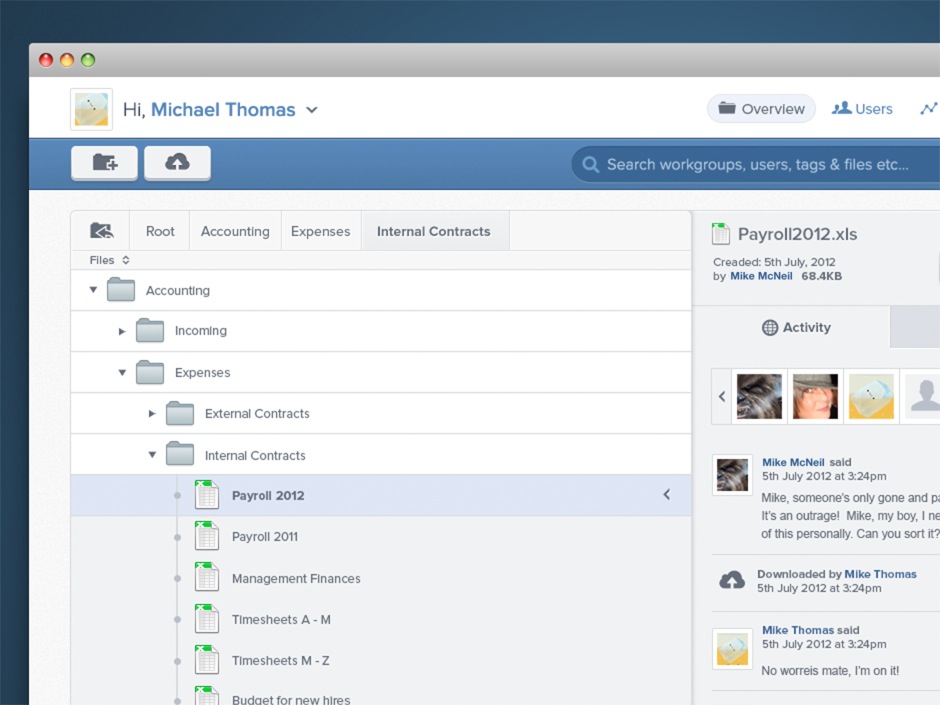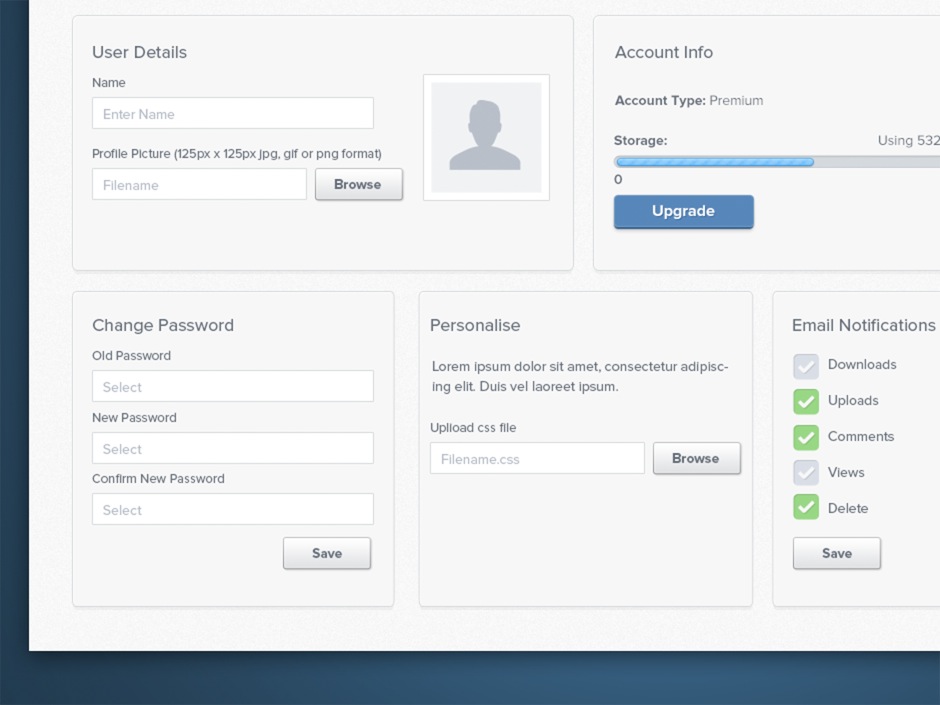Sails.js
Realtime MVC framework for Node.js.
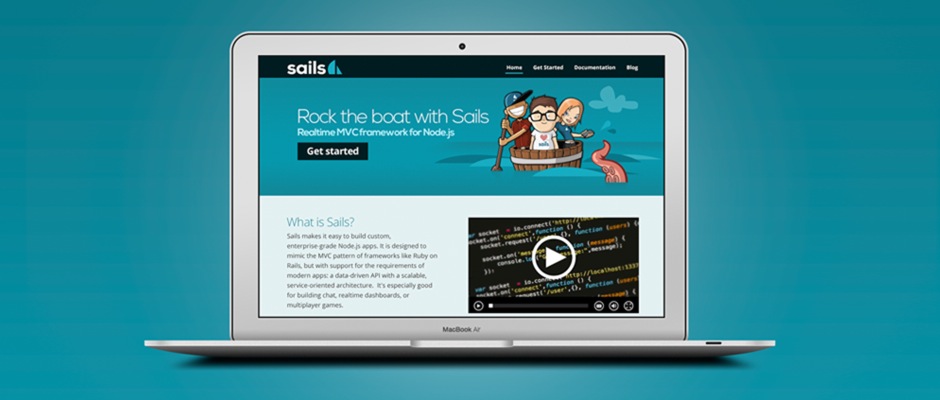
Node.js = <3 at first sight
When it comes to performance, nothing beats Node.js. But when we first started with Node, there was a lot of infrastructure that still needed to be built. Sails makes it easy to build custom Node.js apps from the ground up. It implements the familiar MVC architecture from frameworks like Ruby on Rails, but with support for a more modern, data-oriented style of web app development. That means you can easily do all the things you're used to from MVC frameworks like Laravel, Django, CodeIgniter, etc. and all the Node-y stuff like realtime chat, sockets, and streams.
Born out of necessity
Sails is our secret sauce. It's no coincidence that it happens to be good at doing the things we are also good at doing (APIs, service-oriented architectures, multi-device apps, etc.) We kept making all these enterprise-grade Node.js apps, and one day we were like, "Hey, I think maybe parts of this could be automated." Turns out we were right. Not only has Sails has become indispensable to our team's efficiency and process, it's used by thousands of developers all over the world.


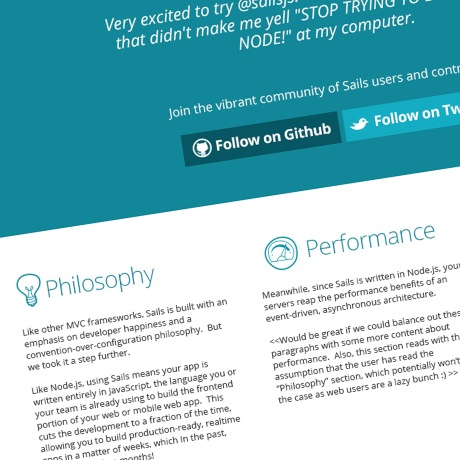
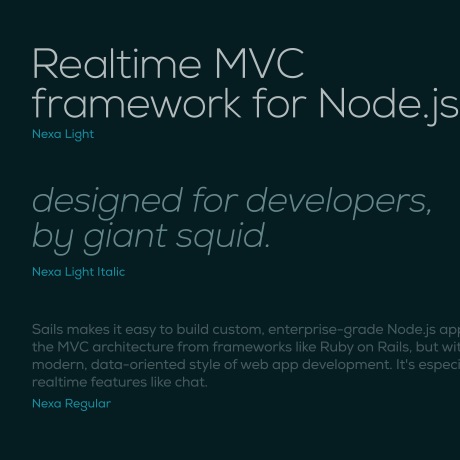
"Sails.js = faster client dev = mo' money = thank you"
~ Shannon, Facebook
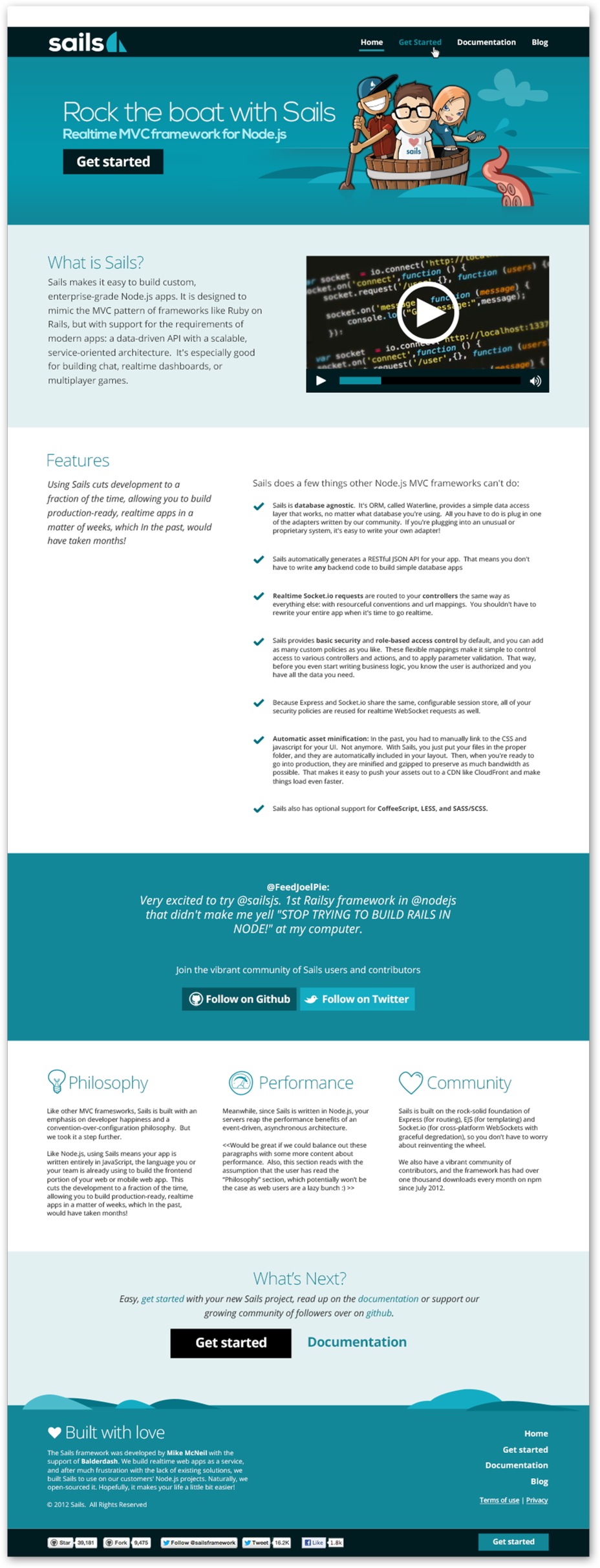
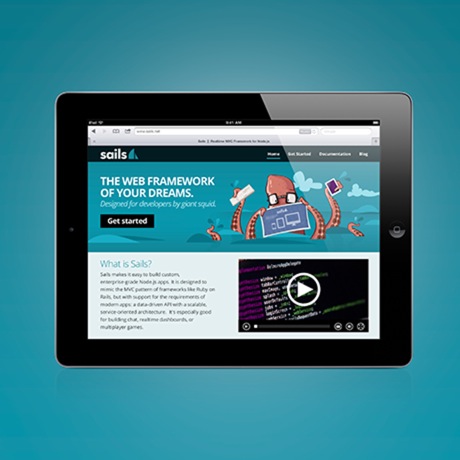
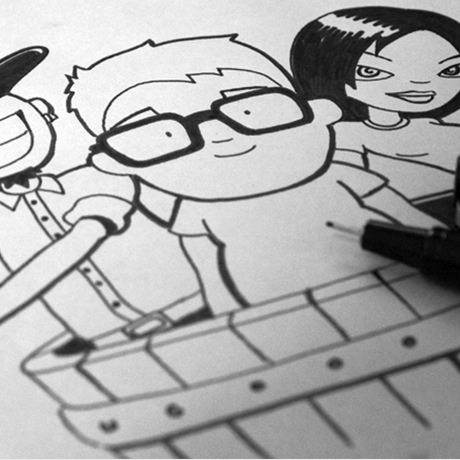
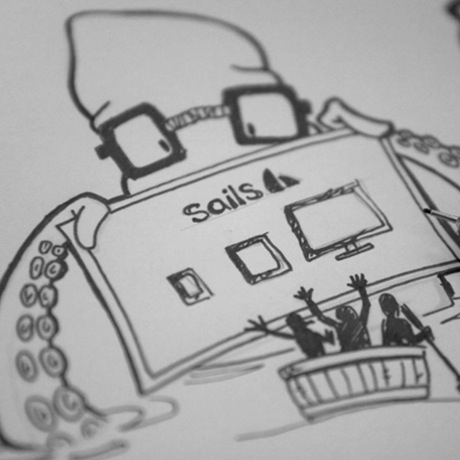

Headspring Redesign
A website to match its company's spirit of innovation, while also showcasing its experience and professionalism.

The brief.
Headspring brings its clients tailored business solutions and systems, applying the latest technology and innovative processes to help them take control of their information and better serve their customers. As a lot of their clientele is generated through visits to their website, Headspring asked Balderdash to give them a make-over that matched their professionalism in a more modern and attention-grabbing way.
What we did.
With photos, bold colors, and unique typographic treatments, we plucked the gray hairs from Headspring's website and came up with several different, up-to-date layouts. Each was put through rigorous user testing, so that everyone could be sure the final design worked for them.
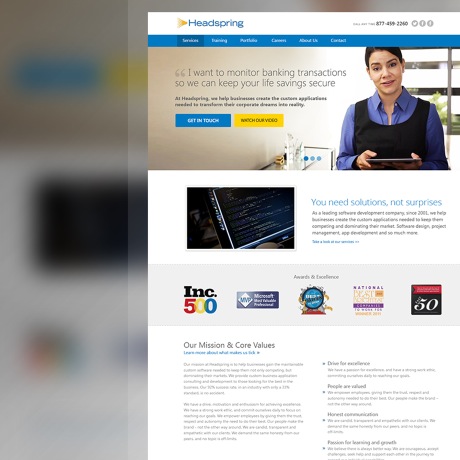

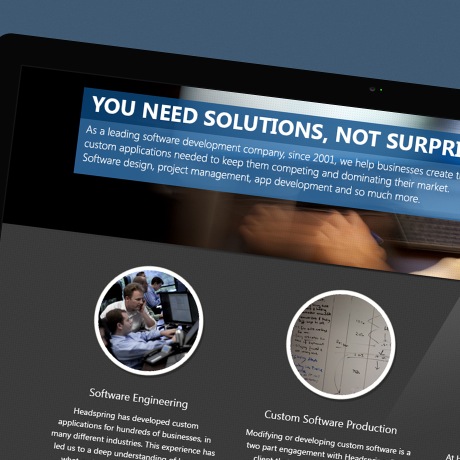
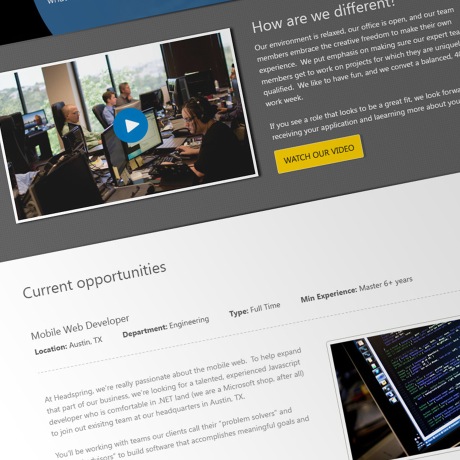
Headspring's website was set up with Wordpress as their content management system on the back end, so we had a unique challenge of keeping the redesign within the chosen Wordpress theme's constraints.

iOffice Open Space
A mobile application for booking workspaces on-the-go.
Mischief managed.
iOffice provides web-based tools that help companies effectively manage their facilities. Their latest mobile application, OpenSpace, makes it even simpler for on-the-go iOffice users to find a spot to work. With just a few taps, customers can search for and reserve conference rooms, offices, and workspaces from their iOS and Android devices.
Cordova on Steroids.
OpenSpace’s easy-to-read lists with color-coded icons keep users from being overwhelmed by text as they scan search results, and the separate navigation for iOS and Android take into account the different styles of each device. The entire application is seamlessly integrated with iOffice’s existing API to keep track of user locations, permissions, and reservation histories.



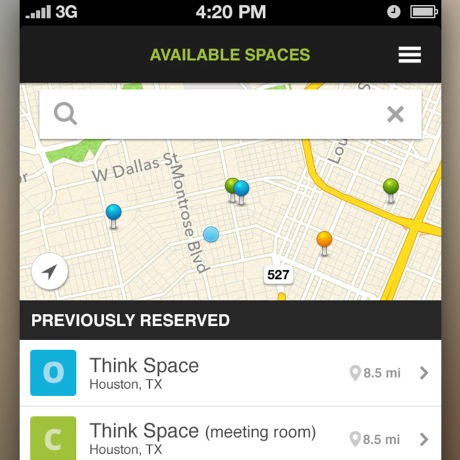
PhoneGap provided a way to create high-class iPhone and Android apps that easily fit into this project's budget and timeline. iOffice OpenSpace is now available in the App Store and Google Play.
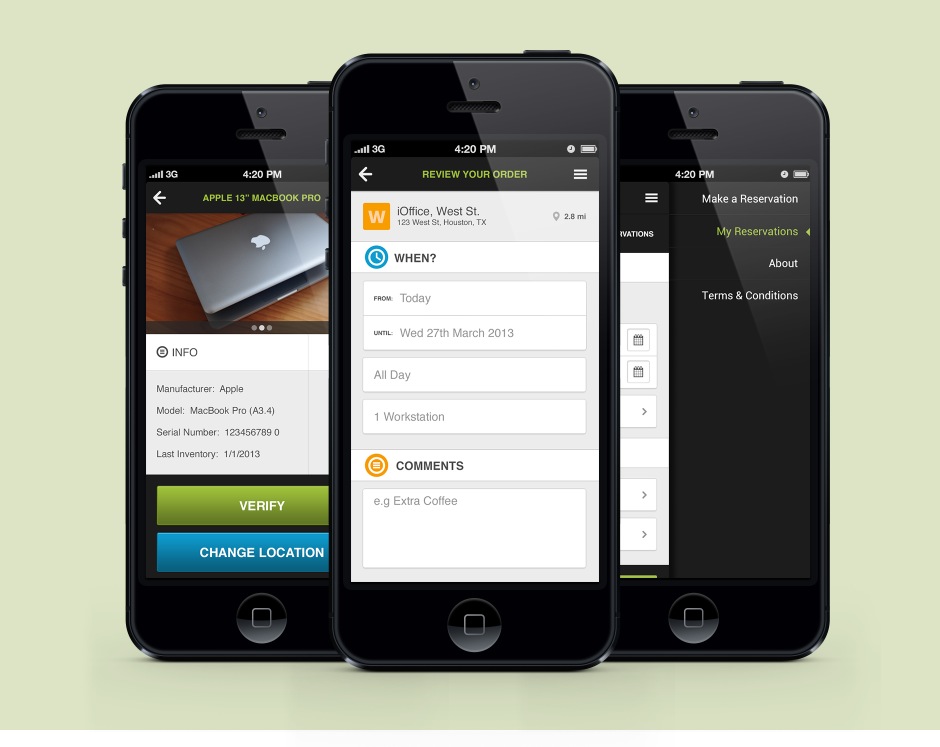
Olympus
The privatest cloud storage application ever.
Private cloud storage.
Olympus allows businesses to integrate with their existing infrastructure, taking advantage of their own cloud and IT resources. Or, for teams already using a public cloud like Amazon or Rackspace, Olympus works seamlessly with the AWS and CloudFile APIs. By offering a multiscreen meeting place with the newest versions of it's files and all of the latest updates, Olympus is a perfect fit at the center of any organization's mobile strategy, large or small.
Customizability.
Olympus supports custom branding and stylesheets, allowing a customer's design team to tweak the presentation of the interface to fit their needs. On top of that, the Sails backend exposes an open API (not too dissimilar from something like Box.net), allowing Olympus customers to integrate the product as a value-added feature or storage backend for their existing consumer apps. What's not to love about a cloud strategy that works for you? (Plus it's pretty sweet, having your own file storage cloud -- a big, fluffy, white label solution, if you will.)
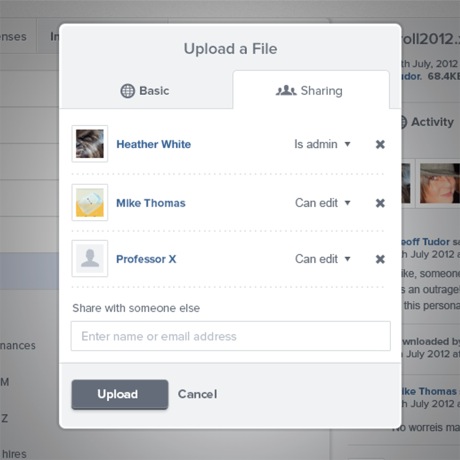

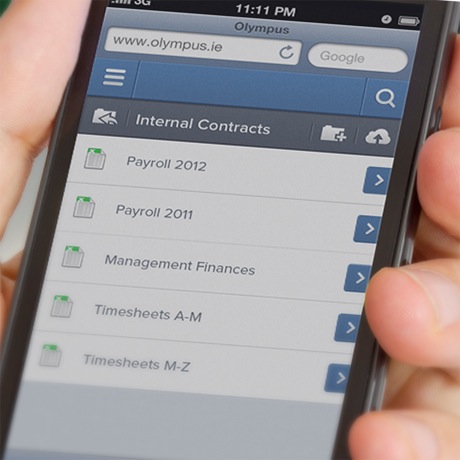
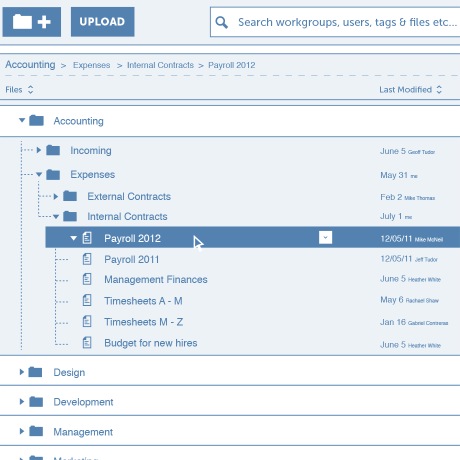
Olympus takes advantage of the realtime integration in Sails -- users can share, update, move, and discuss files in realtime. Cross-device compatibility ensures users can access their files from anywhere.